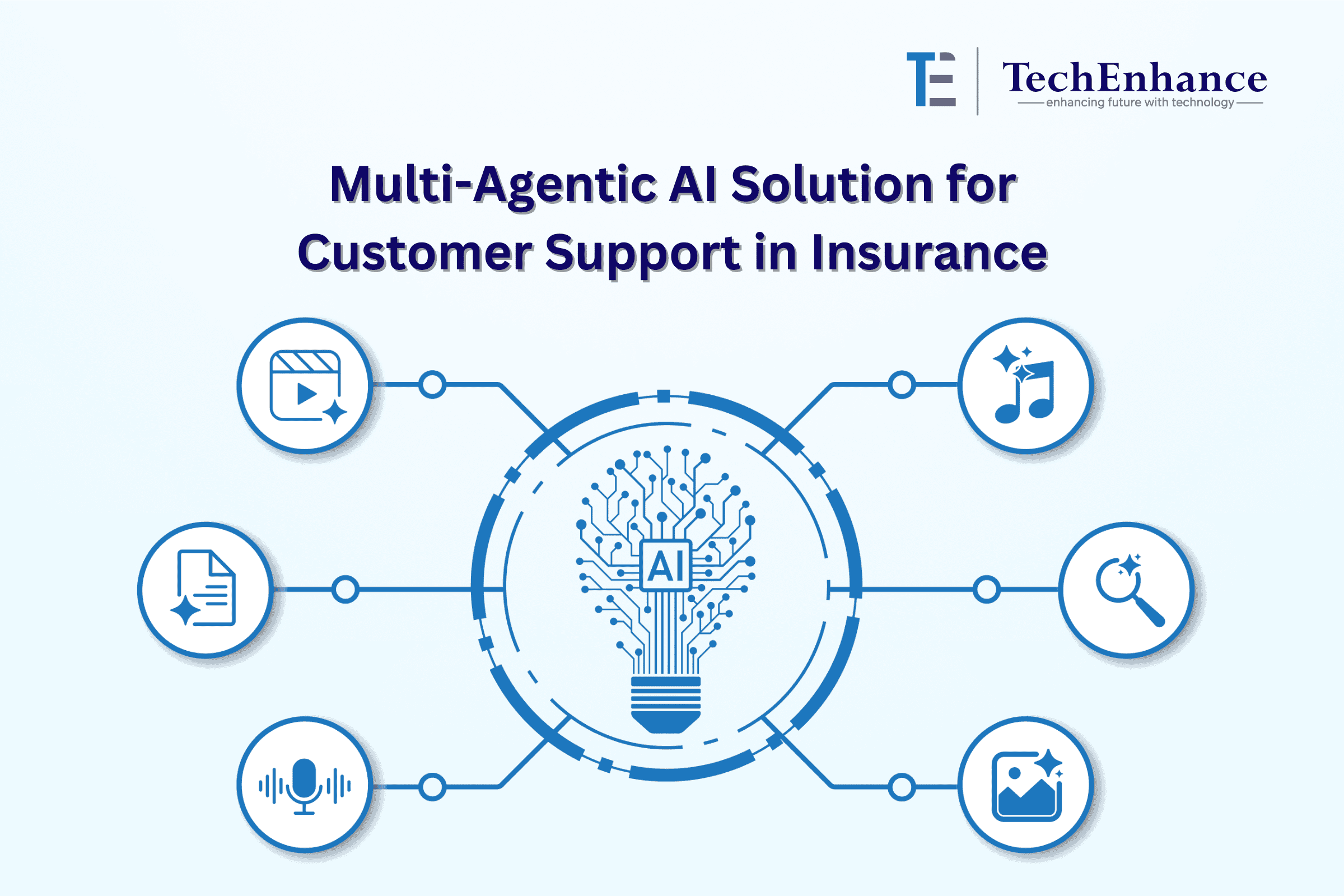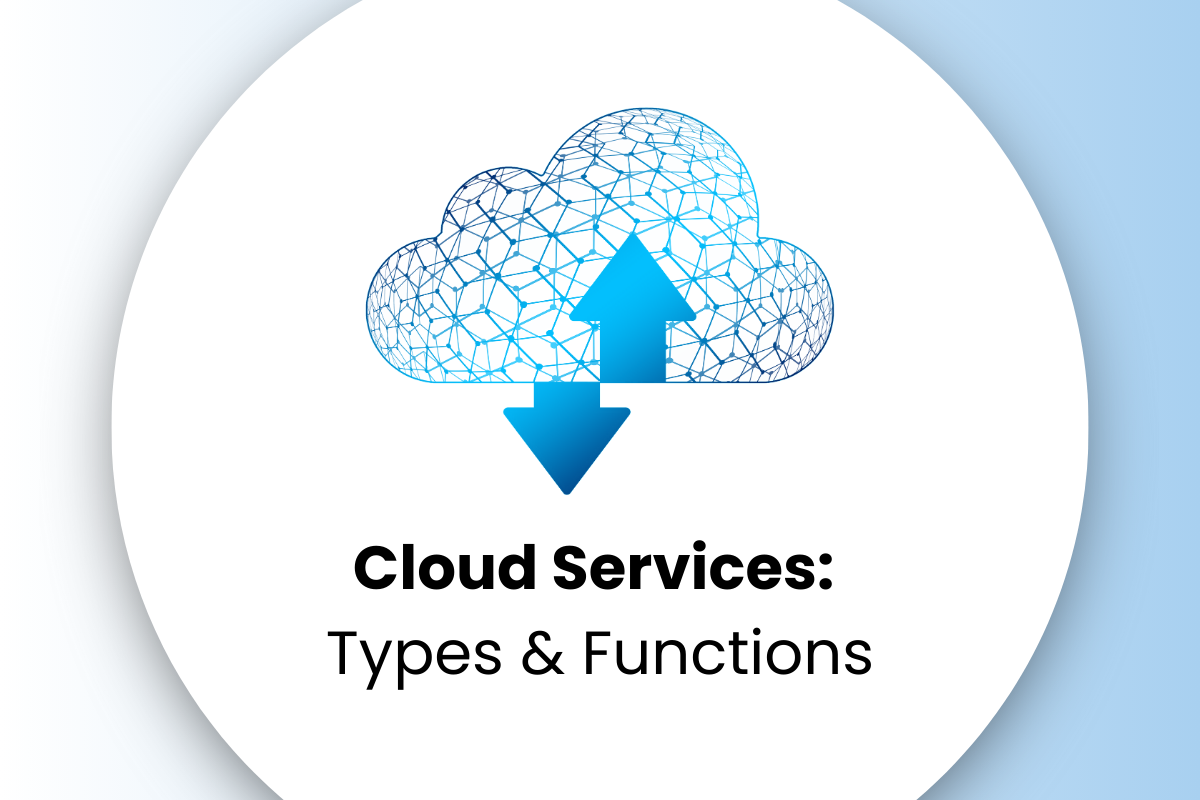Fatal Error call to undefined function WP raise memory_limit() in WordPress
- July 2, 2023
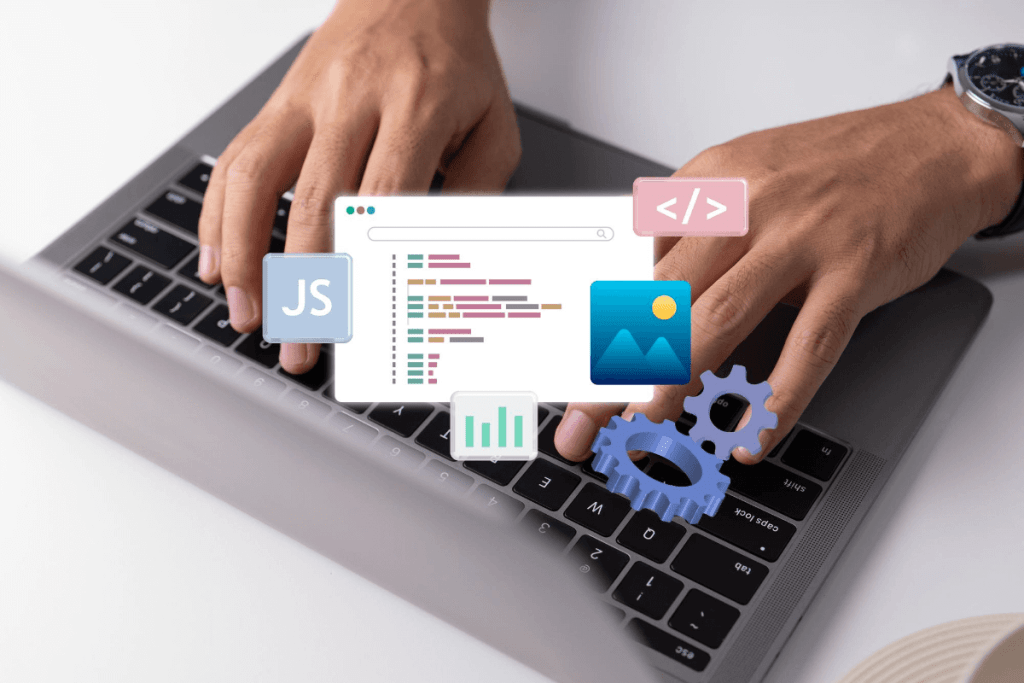
Overview of Fatal Error call
In WordPress sometimes you may face a common issue called “Fatal Error call to undefined function wp raise memory_limit()”. It comes generally when we transfer/upload files to hosting.

Below are the steps to resolve the issue:-
- First of all, you have to download the latest WordPress zip file.
- Unzip the downloaded file.
- Next, keep a backup file of your WordPress.
- Now, rename the wp-admin and wp-includes folders to wp-admin.temp and wp-includes.temp through cpanel or FTP.
- Upload new wp-admin and wp-includes folders to your WordPress root directory.
- Now, upload the latest version of the rest of the files to your root directory except wp-config.php and wp-content folder.
- Delete the .maintenance file from your WordPress root directory through FTP.
- Now, open your WordPress site. The database update request is available now.
- Click on the database update.
Now, your WordPress will work properly without the fatal error: wp raise memory_limit().
We hope this article put an endpoint for your WordPress Error. Now, you have known how to fix Fatal Error: function wp raise memory_limit() in WordPress and how to update WordPress version easily. Here we provide easy and simple ways for solving WordPress Theme Errors.