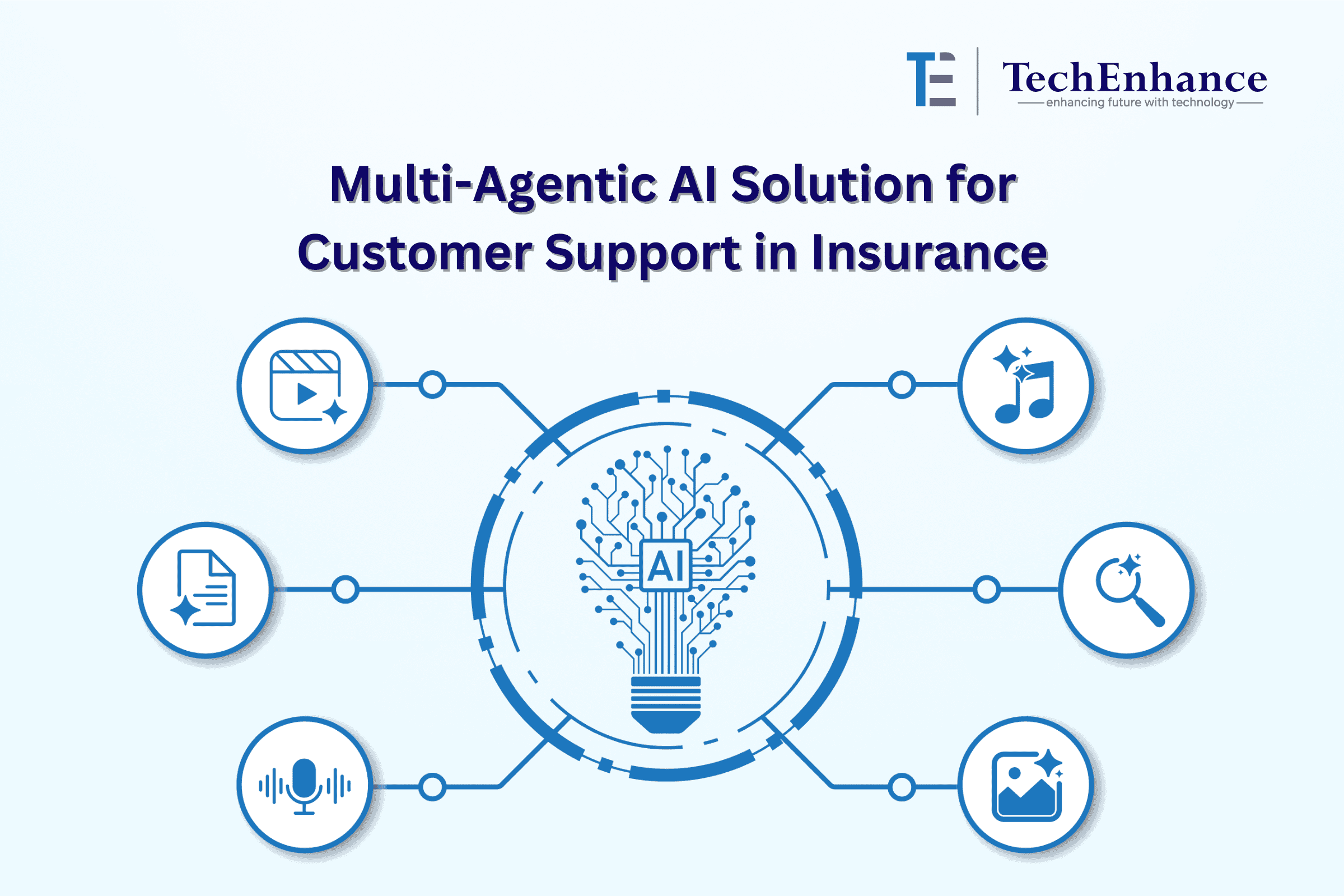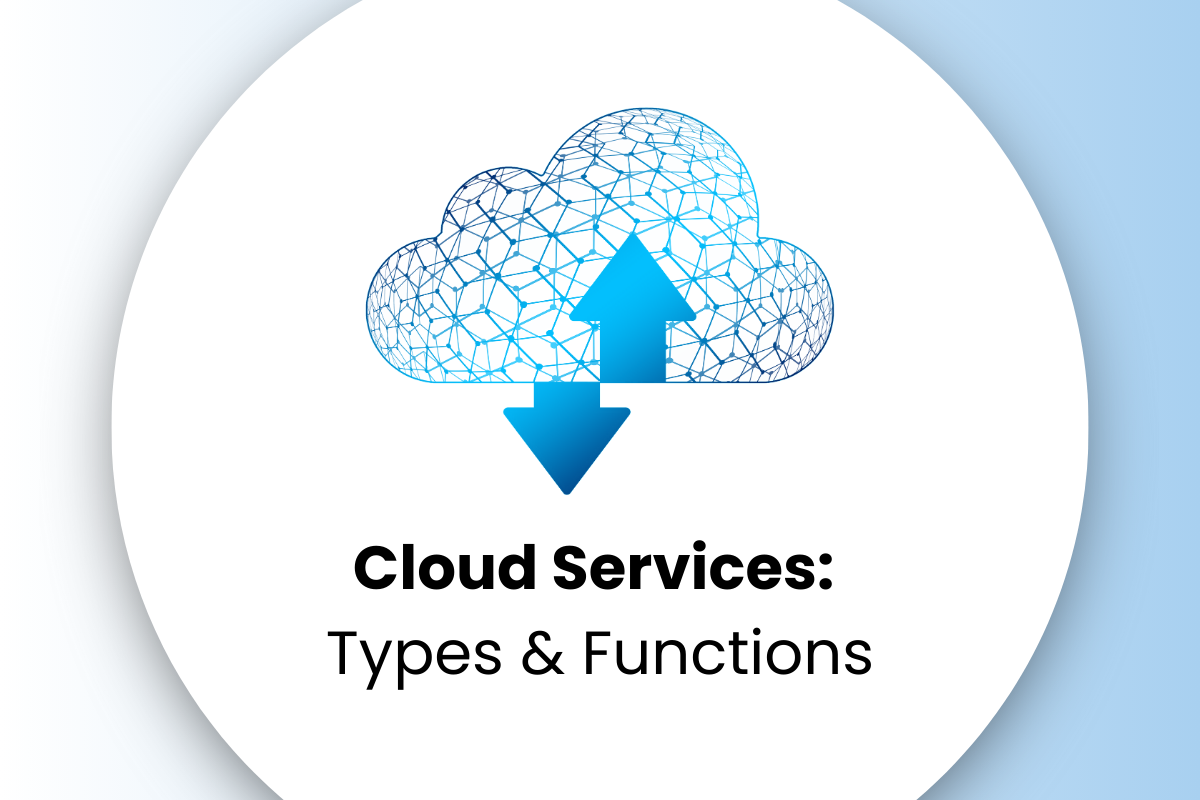Amazing Benefits of Kubernetes while migrating to Cloud
- August 14, 2023

Kubernetes is an open-source and is built in such a way that, it could be used in every aspect of any application, starting from on-premises to public clouds, including hybrid or private environments. The main purpose of why everyone moving towards Kubernetes is because of its flexibility to alter the cluster size that is required to execute a service. The container of Kubernetes maintains containerized platforms that offer flexibility and control over the application.
What are Kubernetes ?
Kubernetes groups the containers, which makes an application easily manageable and discoverable by using its logical units. As It is an open source, it distributes the clusters into different platforms of public or hybrid infrastructures.
The additional benefits and why we need to consider it as one of the best options for cloud migration we can check them in the below given points.
Additional Benefits Of Kubernetes
1. It is beneficial for our Business Productivity – as it reduces the manual processing of the application, so we can get the required results and ease amount of time.
2. It provides multi-cloud capability – Here, multi-cloud capability means we can move our application from a single cloud or spread it out across different cloud platforms. So that we can make sure that our application is more resilient and convenient.
3. Cost Optimization to use –The cost of Kubernetes is more affordable compared to other alternatives, so anyone can use it.
4. Free and Open-source – The open-source feature of Kubernetes provides an extensive community team to support the application all the time. It says that we can make use of the clusters in the way we want, we do not have to pay for software license every time we use.
5. Portability –The portability feature of Kubernetes provides an advantage to carefree about the type of container they will be in their applications because it can handle all types of instances. As it can work with different types of infrastructures, like on-premises, public cloud, or hybrid. This makes Kubernetes stands out compared to other competitors.
When do we have to migrate to clouds?
Here are some of biggest reasons why organizations migrate to cloud:
- Reduces IT Costs
- Increases Business Agility
- Improvement in Security Management
- Growth Acceleration
- Leveraging new technologies
How Kubernetes work with Azure?
Azure provides managed Kubernetes services known as Azure Kubernetes Service in which azure manages the master node and end-user needs to manage worker nodes. The AKS provides the fastest way to start developing and deploying cloud-native application in Azure. AKS helps in managing the overhead involved tasks by reducing the complexity of deployment.With its AKS, Azure offers a fully managed solution. If you are having familiar with the core concepts of, it works easily and makes the application up and run quickly.
What is Azure Kubernetes Service (AKS) ?

Advantages of Azure Kubernetes Service (AKS)
The Primary advantage of AKS is its flexibility, automation and reduced management for developers and administrators. For example, AKS automatically configures all the nodes, which control and manage the worker nodes during the deployment process and handles a range of other tasks, including Azure Active Directory integration, connecting to monitoring services and configuration of advanced networking features like HTTP application routing. So, users can monitor the clusters directly with Azure Monitors. In addition to that, AKS nodes scale up or down to accommodate fluctuate in resource demand. It also supports node pools enabled by GPU’s Graphics Processing Units.The Architecture of AKS
When a user creates an AKS cluster, a control plane is automatically gets created and configured. A Control plane is a managed Azure Service or resource, which cannot be accessed by user directly. The Control Plane contains:- Provides an interaction bridge for management tools
- Helps in maintaining the state and configuration of Kubernetes cluster
- It helps to schedule and specifies which nodes need to run the workload
Comparing Azure (AKS) and Amazon (EKS)
AKS:- AKS supports configurable Ips and uses role based access control in their clusters.
- It supports in deployment of private containers. This feature allows you to run applications in isolated containers.
- Users are the responsible members to update the Kubernetes versions of their clusters
- AWS makes EKS an optimized AMI up to date with Kubernetes, but users are responsible to apply these changes to their clusters.
- AWS offers managed and self-managed nodes. The self-managed nodes behave like Azure, but the managed nodes follow a customizable procedure.
Conclusion
Kubernetes has evolved as the standard for container-based application orchestration. Its popularity could be due to its significant advantages, which includes portable, scalable, cost-effective and consistent deployment from the cloud, on-premises or hybrid settings.
While the choice to migrate to it may eventually be self-evident, the migration timing necessitates a thorough grasp of the complex ecosystem of Kubernetes architecture and a business-specific assessment of whether your organization is ready to shift.