Powerful Integration of WordPress with React Frontend
Published on
by
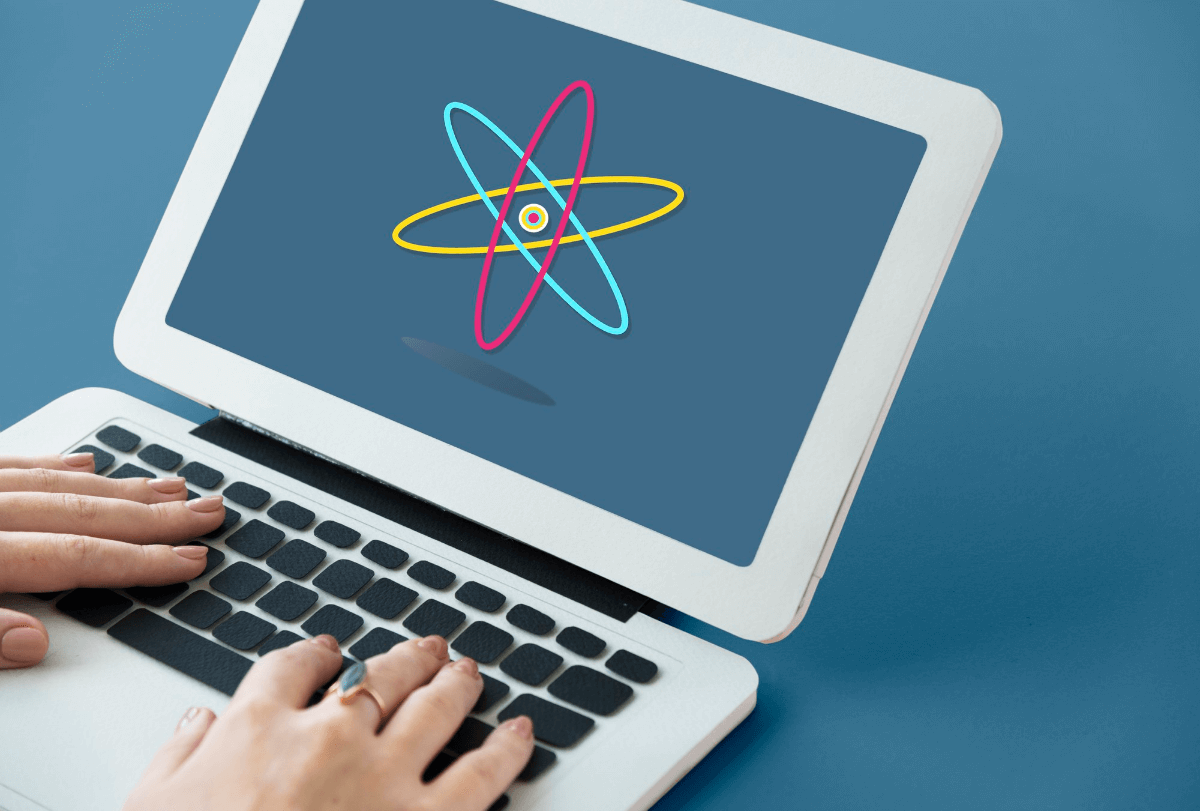
In the rapidly evolving landscape of web development, combining the strengths of different technologies can lead to exceptional results. One such powerful synergy is the integration of WordPress with a React frontend. This amalgamation allows developers to create highly interactive and engaging websites while leveraging WordPress’s renowned content management capabilities. In this article, we’ll explore the seamless integration of WordPress with a React frontend, highlighting its benefits, implementation steps, and the enhanced potential it brings to web projects.
Understanding the Fusion: WordPress and React
WordPress, a leading content management system, has long been favored for its user-friendly interface and extensive plugin ecosystem. It’s an excellent choice for managing content and delivering it to the audience efficiently. However, the traditional WordPress frontend may lack the dynamic and interactive features that modern web applications demand.
Enter React, a JavaScript library developed by Facebook. React is renowned for its component-based architecture, allowing developers to create reusable UI components that update efficiently and in real-time. By integrating React into the frontend, you can elevate the user experience, create interactive interfaces, and implement features like real-time updates, seamless navigation, and dynamic content rendering.
Benefits of Integration of WordPress with React Frontend
1. Dynamic User Experience: With React’s component-based structure, you can create fluid user interfaces that respond instantaneously to user interactions, making the website feel more dynamic and engaging.
2. Enhanced Performance: React’s virtual DOM minimizes unnecessary reflows and updates, resulting in faster rendering and improved overall performance.
3. SEO Optimization: React’s ability to render content on the server-side (SSR) can further enhance search engine optimization by providing search engines with fully rendered pages.
4. Content Flexibility: Utilize WordPress’s backend to manage content while having the freedom to design and customize frontend components using React.
5. Scalability: React’s modular architecture allows developers to scale the application easily by adding new components and features without compromising performance.
Implementing the Integration: Step-by-Step Guide
1. Set Up Your Backend: Install WordPress on your server or hosting platform, create content (posts, pages, custom types), and set up the necessary plugins.
2. Create a React Application: Use tools like Create React App to set up a new React application. Structure your project for efficient organization.
3. Fetch Data Using WordPress REST API: Utilize the WordPress REST API to retrieve data from your WordPress backend. Fetch posts, pages, categories, and other content types.
4. Design React Components: Create React components that will display the fetched data. Use React’s state management to handle data effectively.
5. Build Dynamic Routes (Optional): If needed, set up dynamic routes using libraries like `react-router` to handle various content types and URLs.
6. Implement Interactive Features: Leverage React to enhance user experiences with interactive elements, animations, and real-time updates.
7. SEO Considerations: Implement server-side rendering (SSR) using frameworks like Next.js to ensure search engines can index your dynamically generated content.
8. Testing and Optimization: Test your integrated application thoroughly to ensure proper functionality and performance. Optimize code and assets for faster loading times.
Conclusion
The integration of WordPress with a React frontend presents a powerful solution for creating versatile and high-performance web applications. By marrying content management capabilities with React’s dynamic and interactive nature, developers can deliver exceptional user experiences and engage audiences like never before. This integration not only enhances the frontend but also empowers content creators with a robust backend system. Embrace this fusion of technologies to build modern websites that combine power and flexibility in perfect harmony.