Category: SharePoint
-
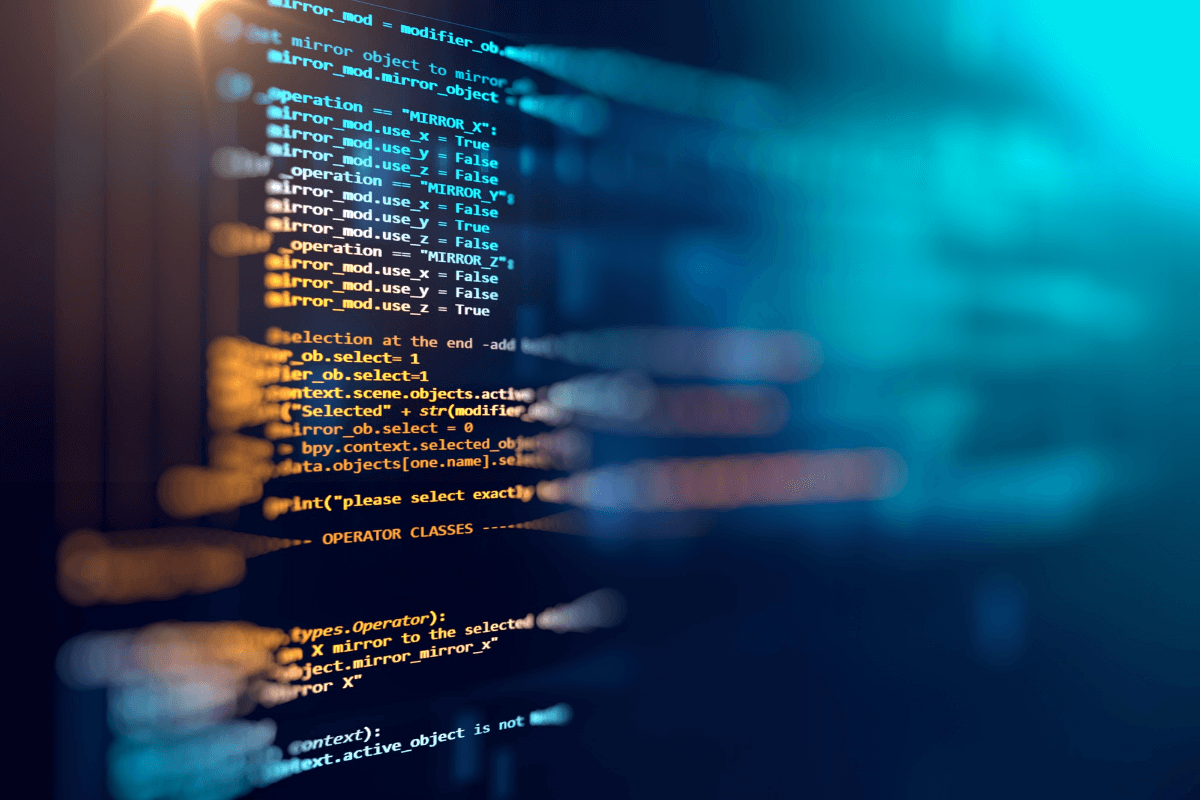
How to Get All Users From Site Group in SharePoint 2013 Using REST API
You can perform essential create, read, update, and delete (CRUD) operations by REST API in SharePoint 2013. The REST interface exposes all the SharePoint entities and services available in the other SharePoint client APIs. One advantage of using REST is that you don’t have to add references to any SharePoint libraries or client assemblies. Instead,…